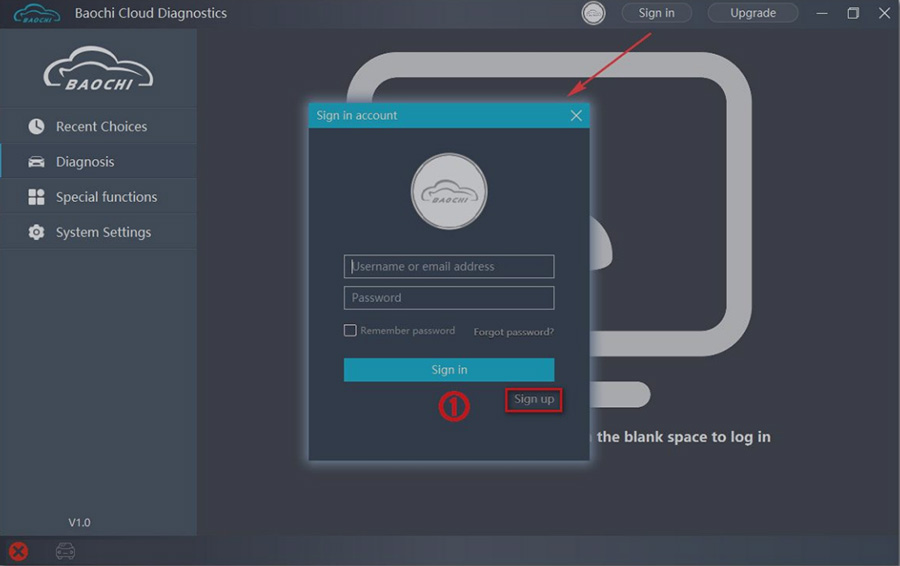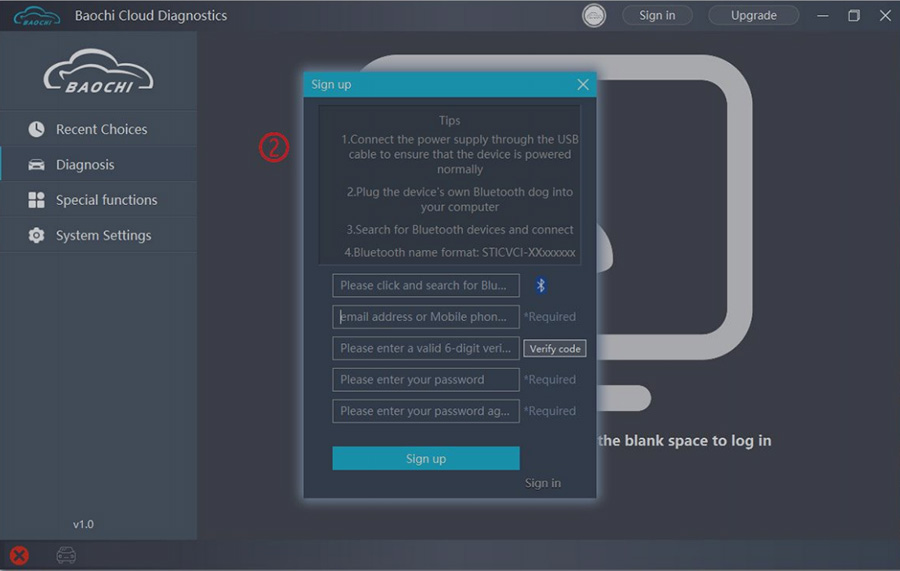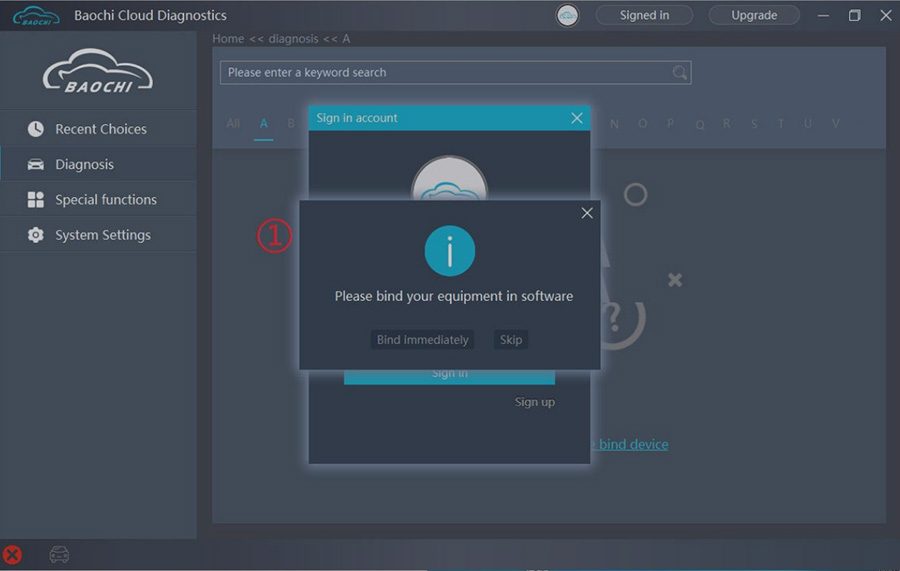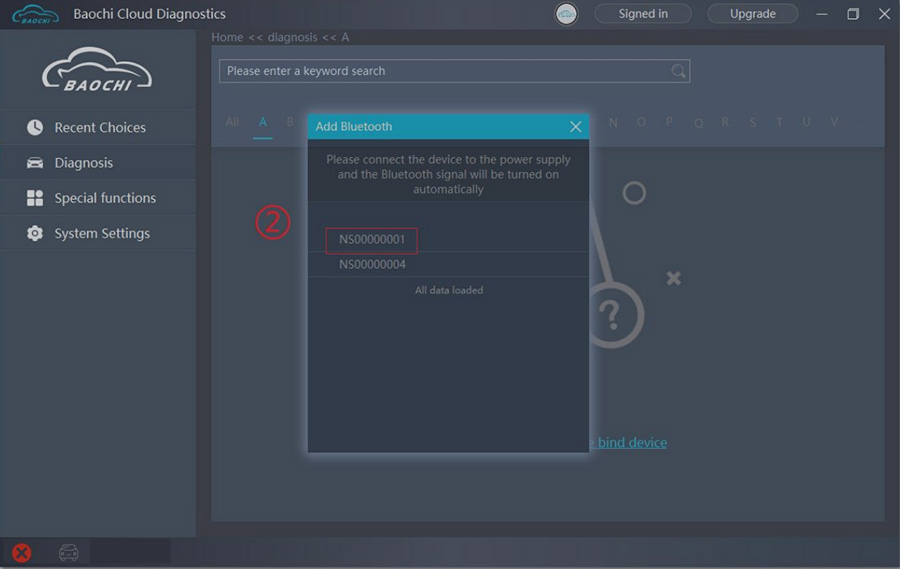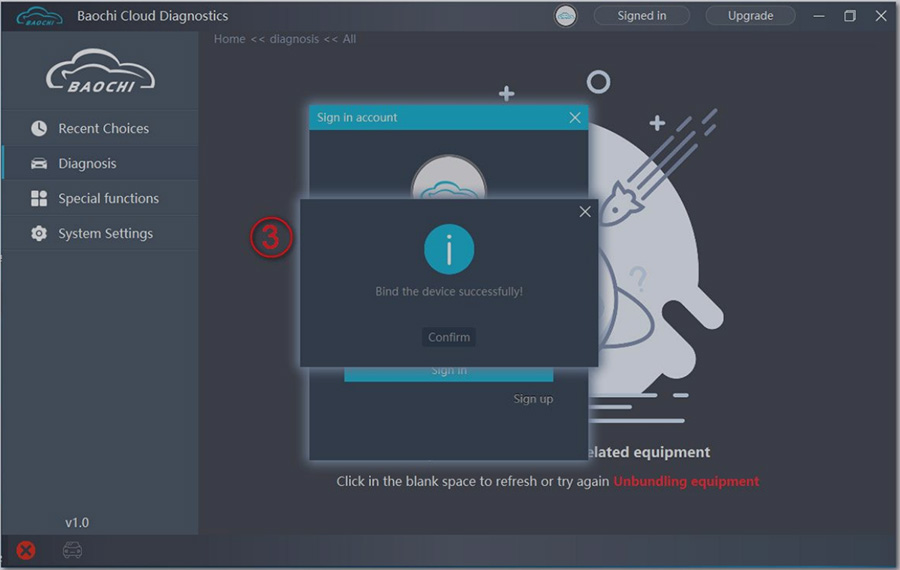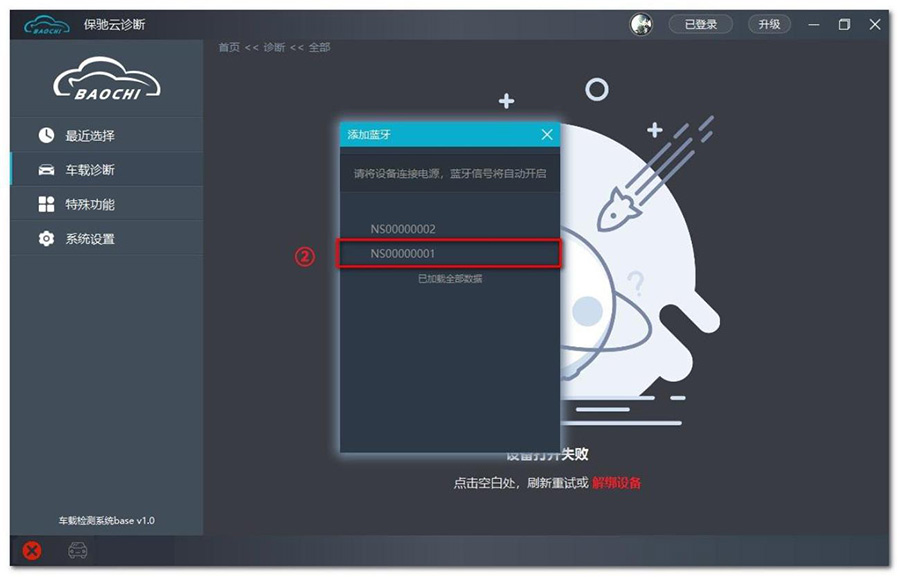Product Description
SVCI SVCI ING infiniti/Nissan/GTR Professional Diagnostic Tool
SVCI ING Instructions
1. Product overview SVCI ING is a Nissan/Infiniti /GTR/DATSUN diagnostic tool, covering 90% of Nissan/Infiniti in the market Nidi /GTR/ Datsun models (1996~ present) diagnostics, theft and programming, reprogramming (including battery matching for new energy vehicles)
Function. Using SVCI ING to prevent theft requires no password, and the module can be programmed in just three minutes compared to the original Nissan Consult 3Plus takes about 15 minutes to program the modules, which is 500% faster, and not only that, the SVCI ING hardware is smart The design avoids the module damage caused by the sudden interruption of module programming, which reduces the module programming damage rate to 0. SVCI ING is integrated The Nissan Consult 3 Plus hardware, which comes with a built-in anti-theft card and a GTR card, is not required when using SVCI ING for anti-theft or GTR vehicles Repurchase an anti-theft card or GTR card. SVCi ING also has built-in Bluetooth function, which can be used for data transmission through Bluetooth The longest tooth transmission distance can be up to 20 meters, the operation is simple and convenient.
SVCi ING is a device based on Butch Cloud Diagnostics software, which is compatible with Windows platform and Butch Cloud Diagnostics The Android platform works with Android phones and personal laptops. Baochi cloud diagnostic software design is simple and elegant, with space Small, intelligent and simple operation, high speed installation and online real-time update, reduce the software installation and update required time cost and Cost of energy. In the first time to use BCH cloud diagnostic software, first need to register an account, register an account only need to withdraw For mobile phone number. After successful software registration, the purchased SVCI ING hardware device can be bound, but only one mobile phone number can be bound One device, if there are multiple devices, it is necessary to unbind the old device and then re-bind the new device.
II. SVCI ING Hardware
1. Product appearance description

2. Product accessories
SVCI ING hardware x 1 Bluetooth Dongle x 1 USB cable x 1 16-14PIN connector CD x 1
3. System Requirements
Windows: windows7/8/10
Android: above android v5.1
Network: above 3G
III. BAOCHI software register,bind and unbind operation on windows platform.
1. First, install BAOCHI cloud diagnostic software on windows system
2. And then, insert Bluetooth Dongle into computer via USB port. (Currently, Windows Bluetooth only supports Microsoft's Bluetooth side)
3. Supply power to SVCI ING. There are two ways.
1) Plug SVCI ING into vehicle’s OBD port and start the vehicle.
2) Plug SVCI ING into computer or the power supply via USB port.
4.Run BAOCHI software and register an account, as shown in the picture below
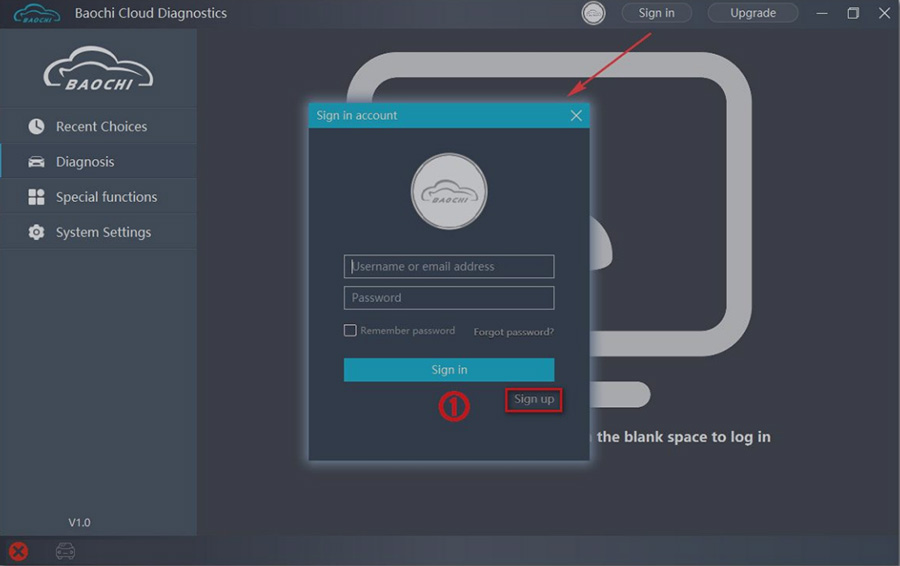
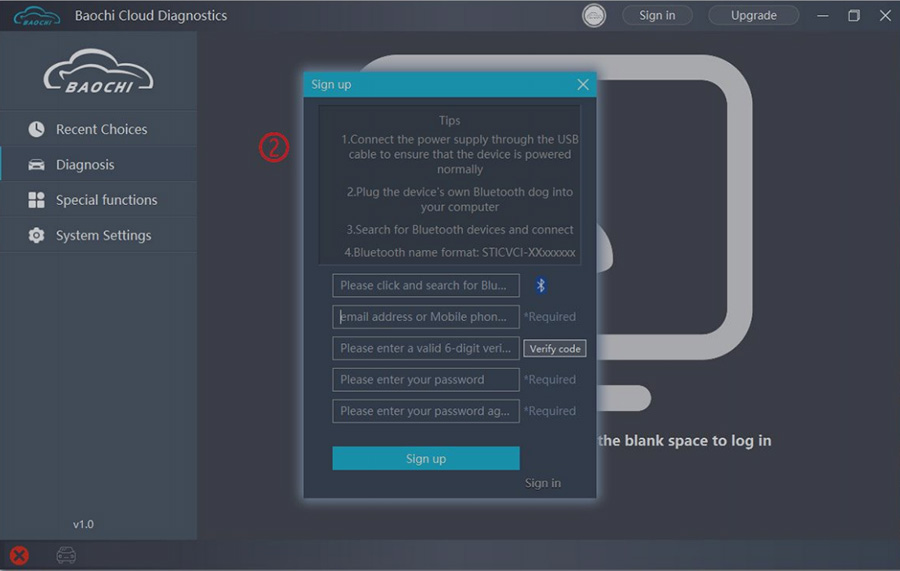
4. Bind SVCI ING in BAOCHI software on windows platform
After the first successful registration and login, the BAOCHI cloud diagnostic system will prompt you to bind the device, select the device to bind according to the prompt, and then bind it according to the equipment bluetooth id (device serial number), as shown in the figure below.
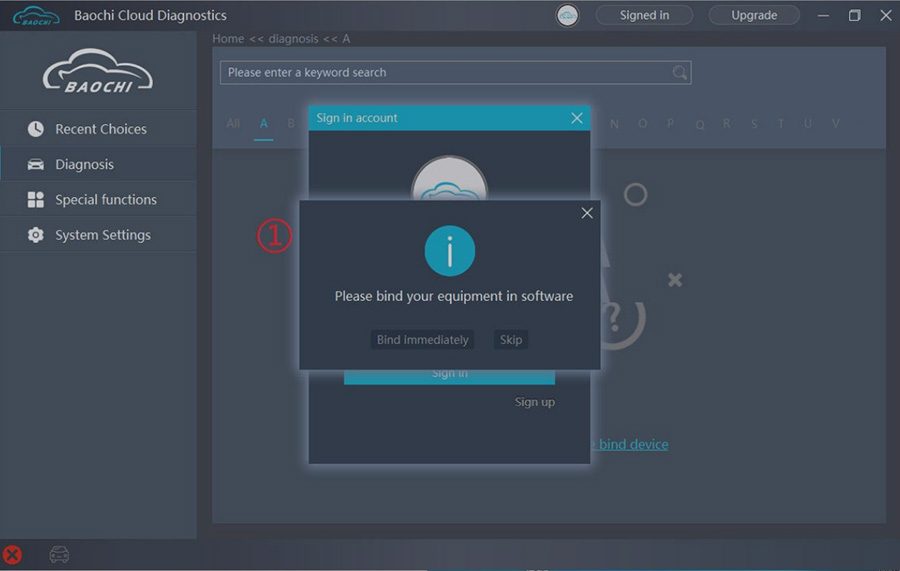
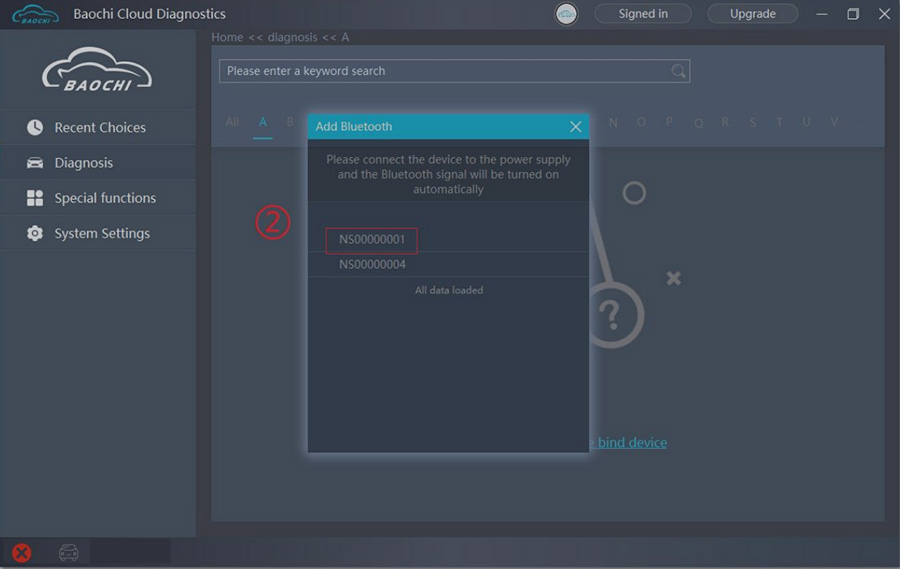
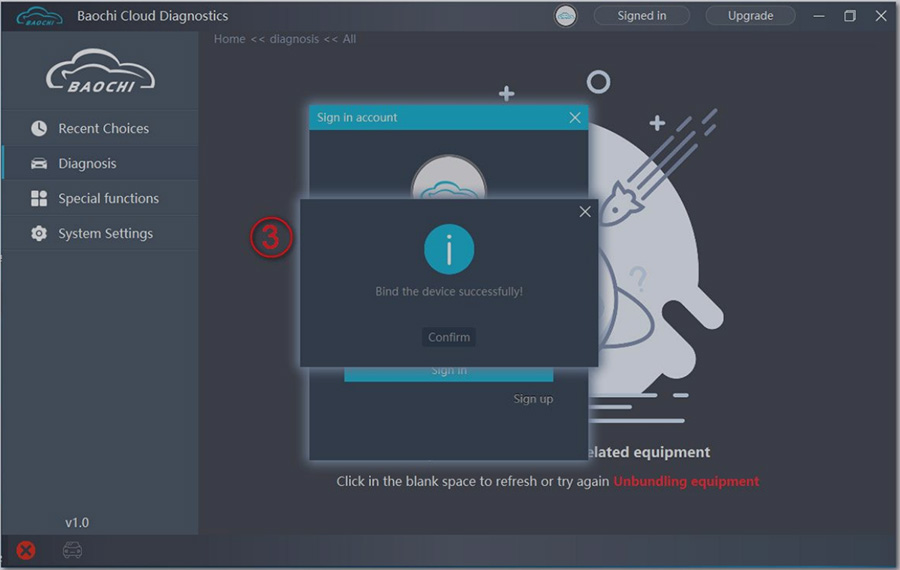
5. Unbind SVCI ING from BAOCHI software on windows platform
Log in to baochi cloud diagnostic software, select "system Settings" in the left menu bar, then select "unbind device" and click "confirm to unbind".

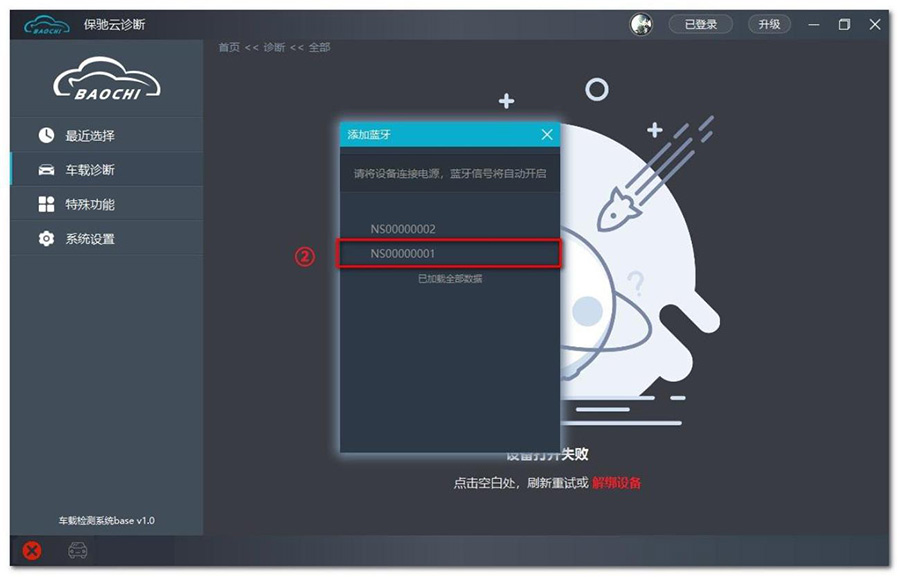
Note: Internet connection is required every time you use this device. If the customer needs to inquire which specific car can do anti-theft, programming function. An ECU part number can be provided for query. A mobile version is not yet available
New energy vehicle support list:
Function for NISSAN LEAF
1. VIN REGISTRATION
2. LOAD BATT ID(Battery ID pairing.This operation must be performed when battery pack, LBC, or VCM is replaced.)
3. BATTERY GRADUAL CAP LOSS DATA CLEAR
4. NATS
5. DIAGNOSIS


Package includes:
1pc x The main SVCI ING
1pc x 16-14 Connector
1pc x USB CABLE
If you have any questions, please feel free to contact us by following way:Email: Sales@iDiyTools.com
Whatsapp: 0086-18046220975
Shipment Warm Tips:We only ship to the address on Paypal. If you require a specific address to ship the order to, please make sure that you enter this in the Paypal confirmation before confirming payment. We will not ship to any other address under any circumstances. If you have asked for a change in address please add your shipping address on your paypal account,please leave a message on paypal when you check out, or send us the
screen shot of new shipping address under paypal account to sales@iDiyTool.com or whatsapp:+86 18046220975.